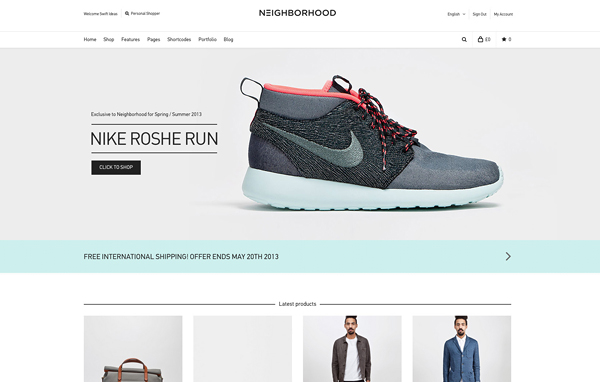We’ve all been there – One day you decided to start your business online and made a website hoping a surge of traffic would eventually produce buyers. You incessantly dream of a solid stream of revenue coming your way. But all hopes shatter when the website is not actively visited or if the visitors are not really becoming loyal customers. In such a situation, the only thing left to do is re-trace your steps and find out what you are doing wrong and what is it that you need to do to convert website visitors into buyers.
The E-commerce and e-retail businesses are constantly blooming with an increase of 71% growth in the last two years. But another staggering number is the 50.1% of customers who place an item in an online cart but really don’t go ahead in actually purchasing the item. If you are an owner of a struggling business online then it’s time to investigate the reasons behind your failing business. A common study reveals that visitors often have a usability issue with the website which is the reason they navigate to a website that is more user-friendly and easier to use.
Put On Your Thinking Cap NOW
There is no easy way of finding what’s wrong with your website until you dig in deeper. This implies for you to put your thinking cap on and thoroughly examine the pros and cons of your website. Tools like Google Analytics and crazy egg can be helpful as these tools can allow you to identify and investigate the weaker areas of your website. Most of all, you can figure out the reasons behind the lack of interest by visitors.
The users of your website are the right audience to be questioned regarding what they find wrong with the website. Although thirteen is an unlucky number for many, but the 13 points below will help you find your way. These are actual observations made by website visitors that will illustrate some of the common elements generally missed out by the website owners:
1. Where Am I Landing?

Always remember: you don’t want to annoy the visitors! Therefore, link your advertisement with the correct landing page or expect the customers to go away as soon as they enter your website. A 20% reduction in the bounce rate is noticed on correctly linking your ad with the appropriate landing page that illustrates the product’s specifications, pricing and description. Make sure that the ad’s title is also reflected in the landing page which will enable the customer to confirm that they have come to the right place after all.
2. Homepage is your giveaway!
Your website’s homepage is like your face online. So make sure it is simple, concise and provides accurate information. Many website owners tend to be overbearing by adding too much information that only confuses the visitors. You have to sound and look credible while at the same time the homepage should be easy to navigate as well as represent your products in a positive limelight. According to a case study published on 37 signals, putting people on your Homepage can increase your conversion rate.
3. The website is too hard to use through my phone!
As the technology advances, so do the methods for accessing the content on the Internet. A lot of potential customers prefer to browse and shop through their phones. This makes it all the more reason to design a website that works both for standard laptops and mobile phones. You probably should opt for a responsive web design which will prevent you from losing 46% of customers who find the usability of a website too difficult through their phones and bounce off from the website.
4. Show Me the Way
Most of the times, visitors get flustered and leave the website. It is not likely that the homepage always enlists the products or services required by users. They might want to find out more about the line of products available for which they will have to browse through the website. Unfortunately, if the website has poor navigation and does not have any categories to browse from; they are likely to bounce off. Make sure you properly categorize products and provide a helpful navigation for browsing through the available list of products and services.
5. Oh! It Takes Forever to Do Anything on the Website
It is the digital age where fast actions and promptness are the secrets behind successful transactions online. If your website is slow in response then the visitor on it will probably not be too excited about the overall experience and eventually they will decide to move to a website that actually “works”.
According to statistics, for every delay of a single second for a page response, there is a 7% decrease in conversion rate. To avoid such a situation altogether, you should go for a website speed test by using real browsers are consumer connection speeds. You will be able to optimize your website and its associated operations to ensure that the loading and processing time for each page is adequate.
6. Bring Me the Right Results
Test the searching capabilities for your website. The more accurate they are, the better your chances are for converting visitors into buyers. Always keep the search box at a visible location on the page. You can make the search more interesting by allowing the users to sort results. The way you display the search results is also a big factor. A simple display that allows browsing items along with their details and a small image of the product can do wonders for your sales. By following these easy rules, you can increase the conversion of visitors by 6%.
7. I Can’t Find Any Useful Product Details
Too much information about a product can be a downer for many visitors. Try to pick and choose what you really need to display about the product. Details like the pricing, some additional benefits as well as the customer reviews are a safe option.
8. No Registration Please!
Don’t “force” your visitors to register on the website even before they have purchased a product. Make the registration part optional which will prevent 23% of visitors from bouncing off from your website. If it is almost necessary to have users register, then make it easy with less information as a requirement for registration.
Take a look at DropBox’s Signup form.
9. These Forms are Frustrating!
Don’t make the enquiry forms hard. You want the users to get quotations for the ordered products without any hassle. If the forms are difficult to fill out, it is likely that the visitor will lose interest and move on to something easier instead.
By illustrating the total number of steps in the form, you will allow the user to be mentally prepared about the information they are required to fill up. Auto-populating the data on the forms is also a viable way of helping users get through in filling out the information.
Take a look on Proflowers form.
10. I Need Re-Assurance
Anyone purchasing a product from your website is spending money. So, it is better on your part to re-assure them about the charges for the product to be same as stated on the website. What if they want to return the product? Do you guarantee the product to be delivered on the promised delivery date?
All these factors matter to the buyers which is why you don’t want to sound dubious in your dealing. A Privacy Policy page can also re-assure the buyers about your policy terms and conditions after which they feel easy in filling out any forms and ordering the products.
11. Be Credible
Putting up your name and contact info on all pages of your website will make you look like a credible businessman. An About Us page on the website is a good start to break the ice between you and the potential buyers.
12. What are the other Customers saying About the Website?
Often, the visitors on your website also want to go ahead and read the testimonials of other customers who have purchased and tried your product. The primary factor is to make the visitor at ease about purchasing a product through your website. By adding testimonials and case studies, you allow the visitor to read the experiences of other customers and how comfortable they have been in purchasing products from the website.
13. Pamper Your Visitors
By pampering your visitors, you are telling them how much they will be valued on becoming a customer. A free gift for just stopping by, free shipping or a discount can be a good way of showing your appreciation. Such incentives allow the visitors to feel special and continue coming back to your website for more purchases.
Conclusion
This checklist is a guide for all online business owners who want to shine out and maintain a stream of loyal customers on their website. Now establishing a working business on the Internet is no longer a mystery. By following these simple 13 rules, you can turn it around for your business and ensure that you are one of the successful entrepreneurs on the Internet.
Liked what you read? Feel free to add in more to this checklist.